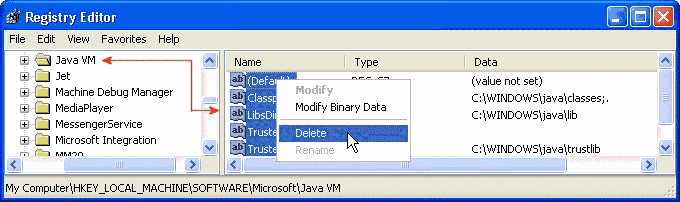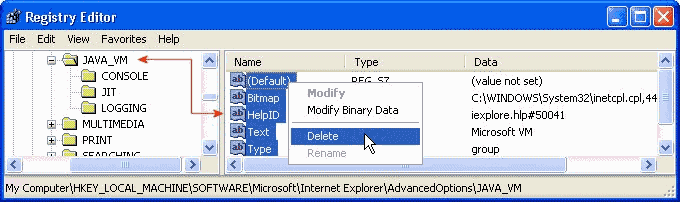When you install Windows XP Service
Pack 1a, it removes Microsoft JAVA from your installation.
If you wish to re-install Microsoft JAVA, it is available at
http://www.filemirrors.com/search.src?file=MSJavx86.exe.
If you prefer to install SUN JAVA, visit http://java.sun.com/.
If you have not installed SP1a, but wish to remove
Microsoft JAVA, follow the next steps:
- Click Start -> Run and type RunDll32
advpack.dll,LaunchINFSection java.inf,UnInstall / and press
OK.
- When prompted to uninstall, press Yes and choose to
reboot.
- Delete the java folder from the \WINDOWS
folder.
- Delete the java.pnf file from the
\WINDOWS\inf folder.
- Delete \WINDOWS\system32\jview.exe and
\WINDOWS\system32\wjview.exe.
- Open the Registry Editor
- Expand HKEY_LOCAL_MACHINE\SOFTWARE\Microsoft\Java VM
(see picture 1).
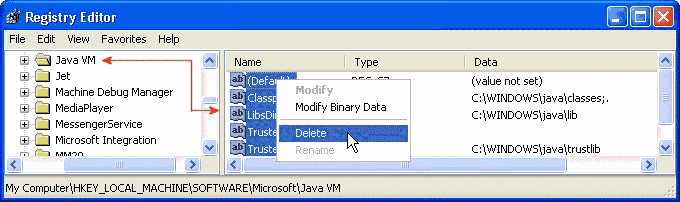
|
| Picture 1
|
- Delete all key and sub-keys.
- Remove the configuration options from the Internet Explorer
Advanced tab by deleting the
HKEY_LOCAL_MACHINE\Software\Microsoft\Internet
Explorer\AdvancedOptions\JAVA_VM key and sub-keys. (see
picture 2).
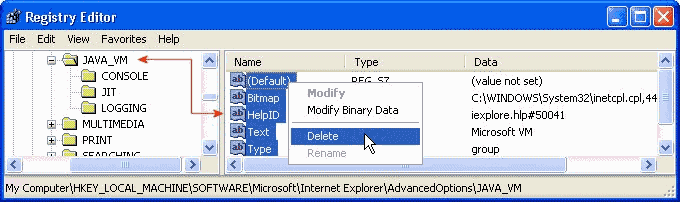
|
| Picture 2
|
NOTE: If SUN JAVA was installed prior to deleting
Microsoft JAVA, use the SUN JAVA Control Panel applet to check
Internet Explorer on the Browser tab.
|